bellaPictures
TPF Noob!
Hello everyone!
Just wondering what white balance do you set the camera on when taking indoor photos on a bright sunny day with lots of natural light coming through. I took some photos in my living room with so much light coming through the window but was confused on what WB to set it to. So i set it to shade and the photos became very yellow/orange?? It didnt look right to me.
Any ideas or suggestions? im still learning alot about the camera at the moment. Thanks in advance
Just wondering what white balance do you set the camera on when taking indoor photos on a bright sunny day with lots of natural light coming through. I took some photos in my living room with so much light coming through the window but was confused on what WB to set it to. So i set it to shade and the photos became very yellow/orange?? It didnt look right to me.
Any ideas or suggestions? im still learning alot about the camera at the moment. Thanks in advance


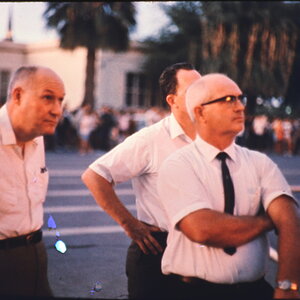




![[No title]](/data/xfmg/thumbnail/37/37536-3578b4f283f738d862be62d896fa52d5.jpg?1619738132)





![[No title]](/data/xfmg/thumbnail/42/42267-2fff585000110a96fd9ac3ff09cceb95.jpg?1619740076)