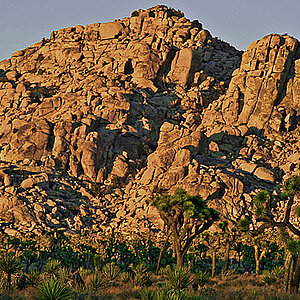bronzeo
TPF Noob!
When using a neutral card for setting WB, is there a particular reason for choosing one of the three. I just ordered all 3..... I watched several video on YouTube about them, but no one ever explained why they chose the variation that they were using.. at least between the white and gray (they didn't show using the black one.)


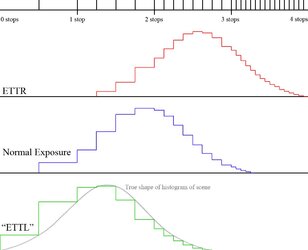

![[No title]](/data/xfmg/thumbnail/38/38264-552eb428d8a704186dcc43400f417d0f.jpg?1619738548)