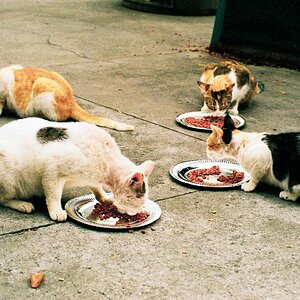heavanslilangel
TPF Noob!
- Joined
- Mar 4, 2012
- Messages
- 72
- Reaction score
- 5
- Location
- United Kingdom
- Can others edit my Photos
- Photos OK to edit
So im relatively new to photography.
I am finding that im not getting those crisp clear shots that i am looking for. My images always seem to come out looking soft. is it a focusing problem, because im focusing first on the part of the image i want clear and then recomposing before taking the picture.
Ok so i dont have the greatest camera. i am using fuji finepix hs20 exr. bridge camera. clearly i realise that at some point i will have to upgrade my camera but at this point i really dont think im ready to take that step yet.
I would be so grateful for any advice.
I have attached a couple of images so you can see what i mean.
I am finding that im not getting those crisp clear shots that i am looking for. My images always seem to come out looking soft. is it a focusing problem, because im focusing first on the part of the image i want clear and then recomposing before taking the picture.
Ok so i dont have the greatest camera. i am using fuji finepix hs20 exr. bridge camera. clearly i realise that at some point i will have to upgrade my camera but at this point i really dont think im ready to take that step yet.
I would be so grateful for any advice.
I have attached a couple of images so you can see what i mean.