QuarterNote
TPF Noob!
- Joined
- Mar 8, 2014
- Messages
- 10
- Reaction score
- 0
- Location
- Eastern NC
- Can others edit my Photos
- Photos OK to edit
Hello all. I'm new here, but have lurked around a bit. I've dabbled around with photography for several years now, since I bought my D80. One of the main complaints I have with my photos are they lack that crisp, detailed "look". To me, I think they all have somewhat of a "soft" look to them, or they lack sharpness. They've never really "popped" out at you with clarity like I see from many others.
I've been shopping around for a new camera, but I've read in several places that a new camera may not be my issue. They seem to say the D80 is a perfectly capable camera. I think my lens is satisfactory, as well, at least from the reviews and comments. I currently have a Nikon D80 with the 18-200mm DX VR lens. It has a Hoya UV coated filter. I mostly shoot in aperture priority mode, but sometimes in auto and manual. I also have a 50mm 1.8 lens, and yes, the pictures don't really look any better with that lens, neither.
I have lots of photos I could show, but here are a couple of quick shots I just took since it is a nice day and I wanted to minimize any errors from any previous shots. I also usually always use auto-focus.
The data should be in the photos, but these were taken at ISO 200, and between f/4 and f/13.
In this photo, I realize I could be focusing on the fence, but I think I had it on his nose.
Here, I focused directly on the house.
I focused on the front of the house above the hole.

ALL IMAGES ARE DIRECTLY OUT OF THE CAMERA.
I have the NEF files here:
http://www.quarternotestudio.com/images/test/dog1.NEF
http://www.quarternotestudio.com/images/test/birdhouse1.NEF
http://www.quarternotestudio.com/images/test/dothouse3.NEF
http://www.quarternotestudio.com/images/test/brick.NEF
http://www.quarternotestudio.com/images/test/bush.NEF
If I need to take a picture of something else, please let me know.
So, is this considered normal from the Nikon D80? Would I see a major improvement in the crispness of the images with the new Nikon D7100?
Thanks for helping me out, here.
Prentice
I've been shopping around for a new camera, but I've read in several places that a new camera may not be my issue. They seem to say the D80 is a perfectly capable camera. I think my lens is satisfactory, as well, at least from the reviews and comments. I currently have a Nikon D80 with the 18-200mm DX VR lens. It has a Hoya UV coated filter. I mostly shoot in aperture priority mode, but sometimes in auto and manual. I also have a 50mm 1.8 lens, and yes, the pictures don't really look any better with that lens, neither.
I have lots of photos I could show, but here are a couple of quick shots I just took since it is a nice day and I wanted to minimize any errors from any previous shots. I also usually always use auto-focus.
The data should be in the photos, but these were taken at ISO 200, and between f/4 and f/13.
In this photo, I realize I could be focusing on the fence, but I think I had it on his nose.
Here, I focused directly on the house.
I focused on the front of the house above the hole.
ALL IMAGES ARE DIRECTLY OUT OF THE CAMERA.
I have the NEF files here:
http://www.quarternotestudio.com/images/test/dog1.NEF
http://www.quarternotestudio.com/images/test/birdhouse1.NEF
http://www.quarternotestudio.com/images/test/dothouse3.NEF
http://www.quarternotestudio.com/images/test/brick.NEF
http://www.quarternotestudio.com/images/test/bush.NEF
If I need to take a picture of something else, please let me know.
So, is this considered normal from the Nikon D80? Would I see a major improvement in the crispness of the images with the new Nikon D7100?
Thanks for helping me out, here.
Prentice















