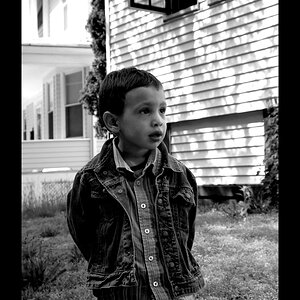topazsol
TPF Noob!
- Joined
- May 19, 2012
- Messages
- 120
- Reaction score
- 9
- Location
- Oregon
- Can others edit my Photos
- Photos NOT OK to edit
I was trying to take some photos of my cat in my bedroom tonight. She was asleep so she was perfectly still and I had more than enough light. I increased the aperture so I could get a blurry background and her face nice and clear. Every picture I took was blurry, the processing time was really long, like almost a minute.
How do people take photos with an increased aperture and have them turn out so clear? How can I decrease the processing time on my camera? Thanks for any suggestions.
How do people take photos with an increased aperture and have them turn out so clear? How can I decrease the processing time on my camera? Thanks for any suggestions.





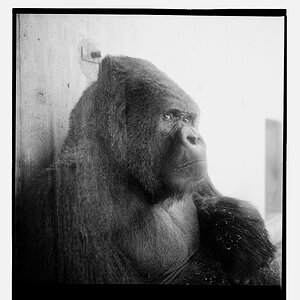

![[No title]](/data/xfmg/thumbnail/33/33490-cbbf9df0a1c31291ee7a3759afe943cc.jpg?1619736003)