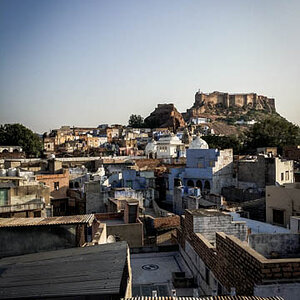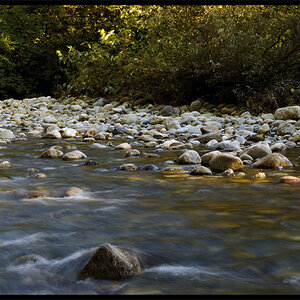eravedesigns
TPF Noob!
- Joined
- Feb 19, 2006
- Messages
- 624
- Reaction score
- 0
- Can others edit my Photos
- Photos NOT OK to edit
So my friend on this forum shorty6049 was showing me some of his pics that he file transfered to me through AIM and I was looking at them in the windows xp photo previewer and they were super soft. So after arguing for a while and him persisting he sent me a jpeg through imageshack file hosting and it was night and day with the sharpness.
Here is the comparison the left on is the jpeg and the right one is the soft high res image in the previewer....please tell me you see this as much as I do.

Here is the comparison the left on is the jpeg and the right one is the soft high res image in the previewer....please tell me you see this as much as I do.



![[No title]](/data/xfmg/thumbnail/37/37518-fb05b52482bd05e84fb73316ba1a9c8f.jpg?1619738128)