Finally able to take some pics with my xti, however the pictures look dark to me under P mode, I need your help on this one I have taken couple of pics of the same subject in AWB in P and M mode M mode is taken with +1E. In P mode the pictures look dark and in M mode with +1 overexposure the pictures look just right. Could I have an underexposure problem?
here are the pictures:
1. P mode

2.M mode +1 on the bar

1. P mode

2. M mode +1 on the bar

all pictures are taken in auto white ballance for full exif click on the link:http://bisdakr.phanfare.com/album/195777
here are the pictures:
1. P mode

2.M mode +1 on the bar

1. P mode

2. M mode +1 on the bar

all pictures are taken in auto white ballance for full exif click on the link:http://bisdakr.phanfare.com/album/195777






![[No title]](/data/xfmg/thumbnail/34/34056-de7cd932b4cd702c2f77e0f5c9ec1aa2.jpg?1619736256)


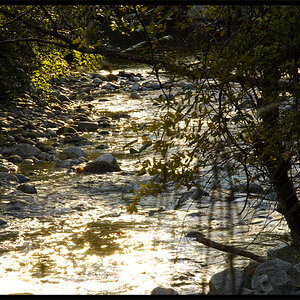



![[No title]](/data/xfmg/thumbnail/38/38729-27329be54dcb93a3723bad97259e6428.jpg?1619738702)