jamesbjenkins
No longer a newbie, moving up!
- Joined
- Jan 9, 2012
- Messages
- 1,481
- Reaction score
- 328
- Location
- Dallas / Ft. Worth TX
- Website
- www.ballengerphotos.com
- Can others edit my Photos
- Photos OK to edit
I recently was reading on Zack Arias' tumblr where he was answering a question about gear. I really dig his posts, but one thing he wrote really got stuck in my head. Here's a paraphrase: "your computer needs to be better than your camera. You're going to be spending a lot more time in front of your computer than your camera, so you need to get the very best computer you can possibly afford."
I moved to Mac in spring of 2010 with a entry level 13" MBP. Earlier this year, I upgraded the RAM to 8GB. I do all my editing on this rig. It's starting to show its age. My workflow involves LR4 and PS together, and with anything more than about 25-30 images, the computer really starts to bog down. It randomly locks up at least once a week.
I have a couple of grand ready to spend, and I had been trying to decide between picking up a D800 or a D3s. But, the more I think about it, the more I agree with Zack that I should get a spec'd out editing rig instead. Probably an iMac, since affording a Mac Pro AND a good editing monitor isn't realistic.
So, your turn: What do think about Zack Arias' statement about computers VS. cameras/gear? What's your ideal photography computer? Specs?
I moved to Mac in spring of 2010 with a entry level 13" MBP. Earlier this year, I upgraded the RAM to 8GB. I do all my editing on this rig. It's starting to show its age. My workflow involves LR4 and PS together, and with anything more than about 25-30 images, the computer really starts to bog down. It randomly locks up at least once a week.
I have a couple of grand ready to spend, and I had been trying to decide between picking up a D800 or a D3s. But, the more I think about it, the more I agree with Zack that I should get a spec'd out editing rig instead. Probably an iMac, since affording a Mac Pro AND a good editing monitor isn't realistic.
So, your turn: What do think about Zack Arias' statement about computers VS. cameras/gear? What's your ideal photography computer? Specs?






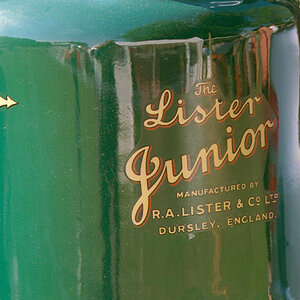
![[No title]](/data/xfmg/thumbnail/39/39225-99d579cd498f8f152a288d7e8e7ad2a4.jpg?1619738926)
![[No title]](/data/xfmg/thumbnail/39/39224-aa3271aa220fe57f37caf898b6984846.jpg?1619738926)




