- Joined
- Jun 25, 2016
- Messages
- 688
- Reaction score
- 783
- Can others edit my Photos
- Photos OK to edit
Tried to desaturate the image a bit, I felt like my colors tend to get cartoonish, especially the greens.
6D
135mm
32 in octabox camera left.
Follow along with the video below to see how to install our site as a web app on your home screen.

Note: This feature currently requires accessing the site using the built-in Safari browser.
ThanksNice picture =]
My computer... I dunno. When I edit and export my images look fine, then I export them to a phone, they just are dark and all outta wack... It's confusing, I don't know which to trust. The monitor is a Benq. Thinking about buying a calibration tool.
It's been EVERY image I export and yes, it's sRGB. I made a post a while back that when I edit and I try and brighten the images up in ACR that the highlights just look awful, and 9 outta ten times what looks fine in camera looks blown out in post.My computer... I dunno. When I edit and export my images look fine, then I export them to a phone, they just are dark and all outta wack... It's confusing, I don't know which to trust. The monitor is a Benq. Thinking about buying a calibration tool.
Nice, comfortable, young man appropriate pose. I prefer the original.
One thing I've noted previously on your images is that they tend to appear on the dark side. I had assumed that was an editing choice, but apparently that isn't a case. I pulled a histogram of your original unedited image here Image histogram online this was the result
View attachment 193457
If your original (pre export) file shows a full data file then it is likely a calibration problem.
Maintaing color accuracy and brightness when you export and view on other devices is an ongoing battle. Between the differences in devices and the way many web sites crush images it can be a real PITA. I use an older ColorMunki by X-Rite which has been replaced by i1Display Studio to calibrate my monitor, in the room I'm editing in. There are many factors that can affect how the image shows on another device but ambient light and monitor brightness are two biggies. If you aren't calibrating your monitor on a regular basis, you'll have some form of shift (color/brightness) on other devices.
I'm assuming also when you export you use sRGB as your color space. Using a different standard will result in shifts on other devices and social media. If I'm really being picky I will soft proof the image to IEC 61966-2-1:1999 standard before I export as sRGB for web or other viewing. If I plan on printing an image I use the color profile supplied by the lab to soft proof. Finally I double check the exported images for web on an android tablet, which gives me a good representation.
It's been EVERY image I export and yes, it's sRGB. I made a post a while back that when I edit and I try and brighten the images up in ACR that the highlights just look awful, and 9 outta ten times what looks fine in camera looks blown out in post.
I'm obsessive about checking the blinkies. Take the OCF shoot above. Set the background, then move to the light and I will work with the light till I like his skin tones.

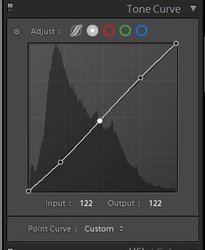
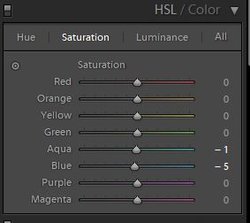
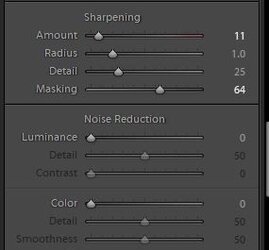
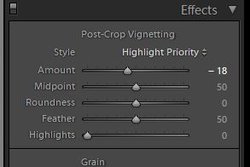
I don't think you have any exposure issues, I suspect it's almost all related to your post-processing set-up. You're producing work of a calibre which warrants the investment in a GOOD monitor and a quality hardware calibrator. That said, one of the first things I do with every new camera is reduce the blown highlight ("blinkies") trigger threshold; that way I know if I have just a small or few small areas, I don't actually have any missing information....I'm obsessive about checking the blinkies. ...
I look at the monitor and the brightness is cranked 100% and my editing in the dark are not helping
Would a calibration tool help with a cheaper monitor or just invest in a better monitor?

100% brightness isn't a good setting for photo editing in my opinion. When I do editing, I have the brightness setting at less than 50%. Granted, the displays I edit with are a late 2015 iMac Retina 4K and a Microsoft Surface Pro 5, which in my opinion both have quality displays.I look at the monitor and the brightness is cranked 100% and my editing in the dark are not helping. I guess I should have just trusted the ACR histogram instead of going by my eye.
Regardless of whether you use a quality display or not, a calibration tool is recommended. I'd get the calibration tool first and see how it changes your work, and then decide if you want a better display further down the road.Would a calibration tool help with a cheaper monitor or just invest in a better monitor?