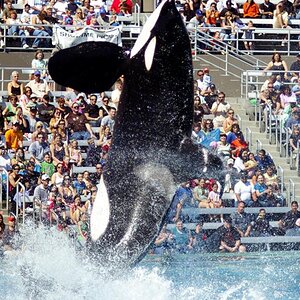scooter2044
No longer a newbie, moving up!
- Joined
- May 10, 2015
- Messages
- 396
- Reaction score
- 185
- Location
- South Central Pennsylvania
- Can others edit my Photos
- Photos OK to edit
I haven't had my camera very long and am trying to learn more about the histogram. When I open the raw file the blue is clipped in every single one of my photos. It doesn't matter what mode I'm, even auto. The blue is always clipped. Can anyone tell me what is causing this, or what am I doing wrong?


 IMG_2066_0741
IMG_2066_0741






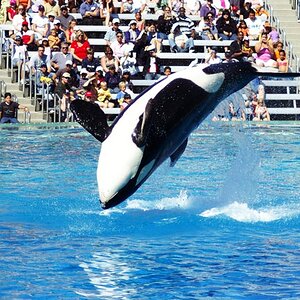
![[No title]](/data/xfmg/thumbnail/42/42230-fa8ace50a80342c7d91db1431f911bab.jpg?1619740048)