SpikeyJohnson
No longer a newbie, moving up!
- Joined
- Feb 25, 2014
- Messages
- 365
- Reaction score
- 125
- Location
- United States
- Can others edit my Photos
- Photos OK to edit
The easiest way to get your data off your old machine would be to pull the hard disk out and put it in a dock or case that uses USB. This will let you navigate it like you used to on the new computer. When you copy your old stuff off you can then use the disk as a backup if it is stable.




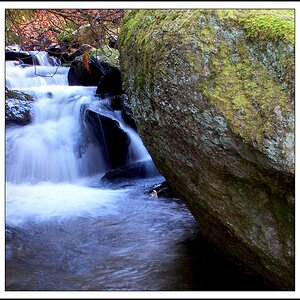




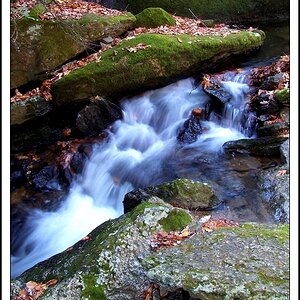
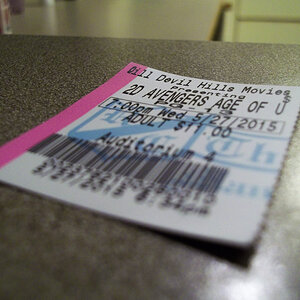
![[No title]](/data/xfmg/thumbnail/35/35597-714b74cc48992e5353856abfe325df68.jpg?1619737065)


