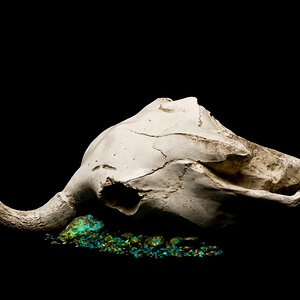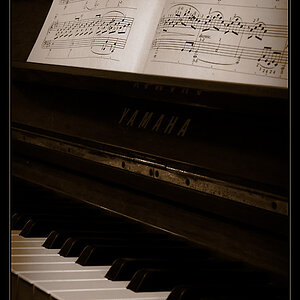darkblue-x
TPF Noob!
- Joined
- May 9, 2017
- Messages
- 146
- Reaction score
- 10
- Location
- Ottawa
- Can others edit my Photos
- Photos OK to edit
I'm new to shooting full manual and there is without a doubt a lot of trial and error, but I was wondering how I could improve...
I tend to have an issue determining my scene and exposure. I try not to shoot anything that is backlit because I understand it will turn out like crap.
On sunnier days, I move Exp. Comp. down usually to about -0.7 to -1.3.
I'll often reduce aperture, and accordingly have to slow down shutter speed.
As far as ISO. I have a tendency towards trying to keep it down to as low as possible. More often than not I have it set to 200 max.
I just recently downloaded Lightroom (in place of using VSCO) and I can clearly see a lot of photos I take are overexposed by what I understand of the histograms (there is a lot of clipping). Often where the subject is not caught properly at all; where I miss the crucial data that I am trying to capture.
It's a bit of a struggle and I have been feeling discouraged with all of these things that I am not grasping properly together.
I feel that perhaps I'm marching down the wrong path for my skill level perhaps and that there may be some things that are a priority for me to learn before mastery of the three pillars (shutter, ap, iso).
I used a Nikon D3300.
35mm Prime f/1.8g
70-300mm ED VR.
Eager to hear suggestions and ask again questions..
I tend to have an issue determining my scene and exposure. I try not to shoot anything that is backlit because I understand it will turn out like crap.
On sunnier days, I move Exp. Comp. down usually to about -0.7 to -1.3.
I'll often reduce aperture, and accordingly have to slow down shutter speed.
As far as ISO. I have a tendency towards trying to keep it down to as low as possible. More often than not I have it set to 200 max.
I just recently downloaded Lightroom (in place of using VSCO) and I can clearly see a lot of photos I take are overexposed by what I understand of the histograms (there is a lot of clipping). Often where the subject is not caught properly at all; where I miss the crucial data that I am trying to capture.
It's a bit of a struggle and I have been feeling discouraged with all of these things that I am not grasping properly together.
I feel that perhaps I'm marching down the wrong path for my skill level perhaps and that there may be some things that are a priority for me to learn before mastery of the three pillars (shutter, ap, iso).
I used a Nikon D3300.
35mm Prime f/1.8g
70-300mm ED VR.
Eager to hear suggestions and ask again questions..