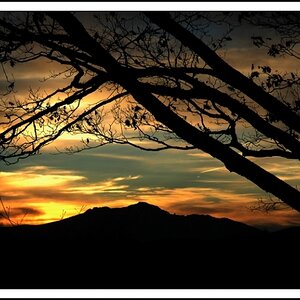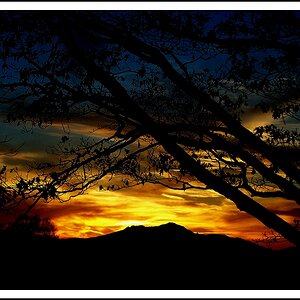Senor Hound
TPF Noob!
- Joined
- Apr 23, 2008
- Messages
- 1,425
- Reaction score
- 0
- Location
- La la land...
- Can others edit my Photos
- Photos OK to edit
First off, I hate to photoshop, cause I feel too much alteration compromises the natural flow of the image (even if only for me). I have only touched up a handful of images, and most of the time I just alter my color settings (my camera doesn't shoot raw).
That being said, I'm taking large images I want to crop down to exactly 1800x1200. I don't know how to do this. I can resize to a specific pixel height and width, but what I want to do is cut out an 1800x1200 rectangle. When I try to crop, it won't tell me what size the crop box is.
If you could help me, I'd appreciate it. I know this is a photography forum, but I don't really consider this hardcore Photoshopping, either.
That being said, I'm taking large images I want to crop down to exactly 1800x1200. I don't know how to do this. I can resize to a specific pixel height and width, but what I want to do is cut out an 1800x1200 rectangle. When I try to crop, it won't tell me what size the crop box is.
If you could help me, I'd appreciate it. I know this is a photography forum, but I don't really consider this hardcore Photoshopping, either.





![[No title]](/data/xfmg/thumbnail/39/39291-a89dc472765e04f66f617dd9acc8030d.jpg?1619738958)