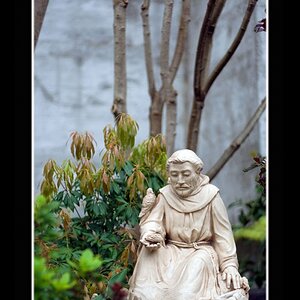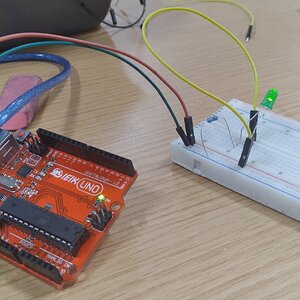HoboSyke
No longer a newbie, moving up!
- Joined
- Jun 8, 2005
- Messages
- 1,051
- Reaction score
- 7
- Location
- Sydney - Australia
- Website
- www.flickr.com
- Can others edit my Photos
- Photos OK to edit
Hey all, these are my 1st portraits I have really done. Please critique or comment these as I would like to hear your feedback.
This is my friend from Bangladesh, who has never posed for shots before either. Also it was very windy and had a hard time keeping her hair out of her face, also the light was going from overcast to sunny sometimes between shots so it made for some interesting conditions. Not mention I experienced 3 error99 codes from my 40D, the 1st time I had recieved them and my camera is upto 1400 shots. I think it was due to low OEM battery power and the battery meter was flickering for almost the whole shoot. Anyway here are the shots.
1. Canon 40D 70-200 f/2.8L IS

2.

3.

4.

5.

6. Canon 40D 24-70 f/2.8L

7.

8.

9.

10.

This is my friend from Bangladesh, who has never posed for shots before either. Also it was very windy and had a hard time keeping her hair out of her face, also the light was going from overcast to sunny sometimes between shots so it made for some interesting conditions. Not mention I experienced 3 error99 codes from my 40D, the 1st time I had recieved them and my camera is upto 1400 shots. I think it was due to low OEM battery power and the battery meter was flickering for almost the whole shoot. Anyway here are the shots.
1. Canon 40D 70-200 f/2.8L IS

2.

3.

4.

5.

6. Canon 40D 24-70 f/2.8L

7.

8.

9.

10.














![[No title]](/data/xfmg/thumbnail/36/36299-468f060314a0ac2bf5e37da1c33149d2.jpg?1619737493)