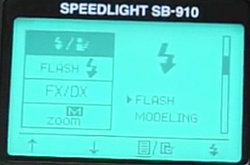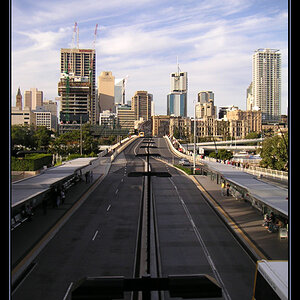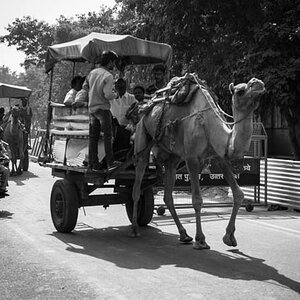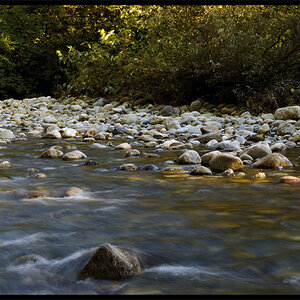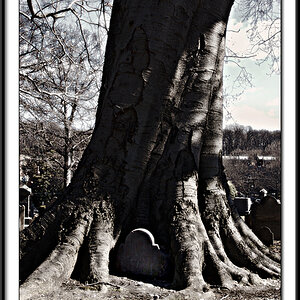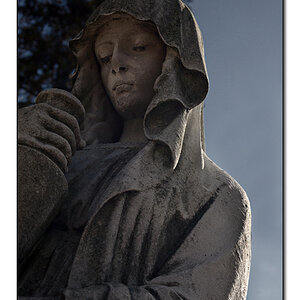nixgeek
TPF Noob!
- Joined
- Aug 19, 2017
- Messages
- 37
- Reaction score
- 7
- Can others edit my Photos
- Photos OK to edit
UPDATE: This was down to my muppetry. I had it on modelling instead of flash. Thank you all so much for your help!
Hi, I hope this isn't off-topic. I've just had that sinking feeling when I went to get my Nikon SB910 speedlights out of the cupboard and 3/4 of them won't test flash.
It seems strange to get 3 of them to misbehave, although it is possible they'd been put away broken (I don't test them before putting them away).
Before I spend hundreds of £ trying to get it fixed at a specialist. I wondered if the community had seen anything similar before?
I'm worried i've mistreated them by carrying them in my camera bag, or perhaps leaving the batteries in (although I can't see any battery related damage).
I've changed the batteries, and tried TTL and Manual on all power settings to no avail.
Thanks in advance.
Hi, I hope this isn't off-topic. I've just had that sinking feeling when I went to get my Nikon SB910 speedlights out of the cupboard and 3/4 of them won't test flash.
It seems strange to get 3 of them to misbehave, although it is possible they'd been put away broken (I don't test them before putting them away).
Before I spend hundreds of £ trying to get it fixed at a specialist. I wondered if the community had seen anything similar before?
I'm worried i've mistreated them by carrying them in my camera bag, or perhaps leaving the batteries in (although I can't see any battery related damage).
I've changed the batteries, and tried TTL and Manual on all power settings to no avail.
Thanks in advance.
Last edited: