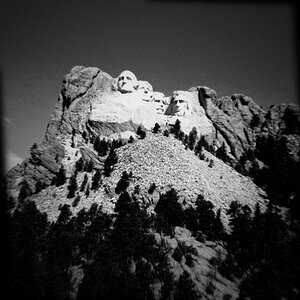Nwcid
No longer a newbie, moving up!
- Joined
- Jan 8, 2018
- Messages
- 489
- Reaction score
- 260
- Location
- PNW
- Website
- www.jbnokesphotography.com
- Can others edit my Photos
- Photos OK to edit
I am at a point where I will be home more and I am looking at setting up a better work station. This will include building a desk and I would like to add dual monitors.
I am trying to balance cost and function for the monitors. I am currently running the new 16" MacBook so I would like to run the monitors via Thunderbolt 3.
After reading the internet until my brain hurts I am leaning toward this unit, LG 27UK850-W : 27'' Class 4K UHD IPS LED Monitor with HDR 10 (27'' Diagonal) | LG USA Does anyone have any experience with this monitor? I have seen the price as low as $400.
Are there any other units that I should consider?
I am trying to balance cost and function for the monitors. I am currently running the new 16" MacBook so I would like to run the monitors via Thunderbolt 3.
After reading the internet until my brain hurts I am leaning toward this unit, LG 27UK850-W : 27'' Class 4K UHD IPS LED Monitor with HDR 10 (27'' Diagonal) | LG USA Does anyone have any experience with this monitor? I have seen the price as low as $400.
Are there any other units that I should consider?