I find your use of the word destructive to be very misleading in this context. What you’re saying is not correct in my opinion. You can still go into the develop module And make changes to the image such as wb later on in the process. I do it all the time in the affinity photo app.
Sorry about that; I understand how that term can seem harsh and potentially misleading but in this context it is the industry standard term. I use it here because it is our term that applies in this context. For example:
Affinity Photo Destructive RAW developing- deal breaker?: Retouching Forum: Digital Photography Review and again:
Since RAW processing in Develop is destructive...
You can edit an RGB photo over and over but what I've described in this case is correct. If you return to the Develop module in Affinity Photo with an aphoto file or JPEG you can use those tools but using them on an already converted RGB image is not the same as using them on a raw file. There are substantial differences that matter. White Balance is the perfect case in point. Open a raw file in Affinity Photo and under the Basic tab access White Balance. You have a Temperature and Tint slider as would be typical in a raw converter. A value in degrees K shows in the Temperature edit field. Change the Temperature value with the slider and the degrees K value will change. Make adjustments as you see fit in the Develop Persona and develop the file so that it moves to the Photo Persona. Save it as an aphoto file and reopen it. Go back into the Develop Persona and access White Balance and change the previous value you set by 250 degrees K. You can't. You can change the color of the photo using those sliders but you're not setting WB any longer. That was already done and it can't be undone and when you clicked on Develop Affinity discarded any work you had done to that point -- you can't reload that work and that's destructive editing.
Try this test: Here's a link to a Fuji RAF file:
DSF1075.RAF. Download the file and open it in Affinity. Do nothing except click Develop and then save the aphoto file. You now have two versions of the image, the original raw file and the converted aphoto file. Open the raw file again and this time use the WB tool in the Develop Persona -- the silver Toyota is a good target, click on the front bumper to set WB and then Develop and save as another aphoto file -- name this one reference.aphoto. Reload the first aphoto file (it's very green) and move it into the Develop Persona and use the tools to adjust it's WB to match the reference.aphoto file -- impossible. Affinity Photo's raw processing is forced destructive. It's a great RGB image editor at a fabulous price and I recommend it as such, but everyone should understand that if used to edit raw files it will discard all your work and force you to do that work over if you want to make a future change -- that totally sucks.
Joe

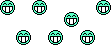






![[No title]](/data/xfmg/thumbnail/42/42470-d80cbcbbacb42bbe46ac0a0f6fcb20e0.jpg?1734177001)



![[No title]](/data/xfmg/thumbnail/35/35264-5ade32b7036391926536661aeb7491c3.jpg?1734166921)
