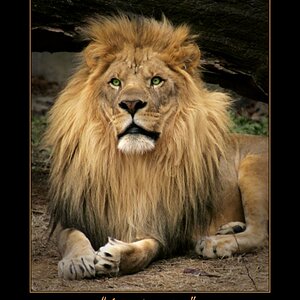Coffeebot
TPF Noob!
- Joined
- Feb 16, 2015
- Messages
- 10
- Reaction score
- 0
- Can others edit my Photos
- Photos OK to edit
I'm taking product photos of some hats which require changing some accessories during the shoot. However, the client wants the hat to be identical in each image. Is there a way to overlay images (kind of ghosting or something) during photography so you can keep them aligned?
CAMERA: Ricoh GXR
PC: Mac
Let me know if there is other info needed.
Thanks.
CAMERA: Ricoh GXR
PC: Mac
Let me know if there is other info needed.
Thanks.





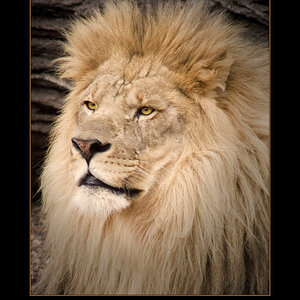
![[No title]](/data/xfmg/thumbnail/30/30887-70db98f68651b2f6c62119e611f707c0.jpg?1619734499)