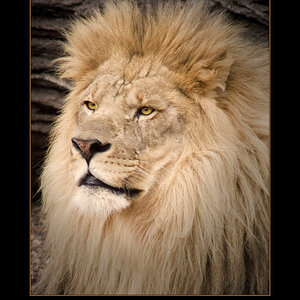dslrchat
TPF Noob!
- Joined
- May 5, 2008
- Messages
- 274
- Reaction score
- 0
- Website
- forums.dslrchat.com
- Can others edit my Photos
- Photos OK to edit
Its been raining all day, finally couldnt take it anymore, went out to the porch and took some photos of some flowers.
Its pretty dark out there tonight.
I dont know if I am trying to hard, or just dont have what it takes or just doing to much post processing trying to make a bad/plain photo into something.
Anyways here is the 3 I came up with tonight.
Blast Away.
1

2

3

Its pretty dark out there tonight.
I dont know if I am trying to hard, or just dont have what it takes or just doing to much post processing trying to make a bad/plain photo into something.
Anyways here is the 3 I came up with tonight.
Blast Away.
1

2

3





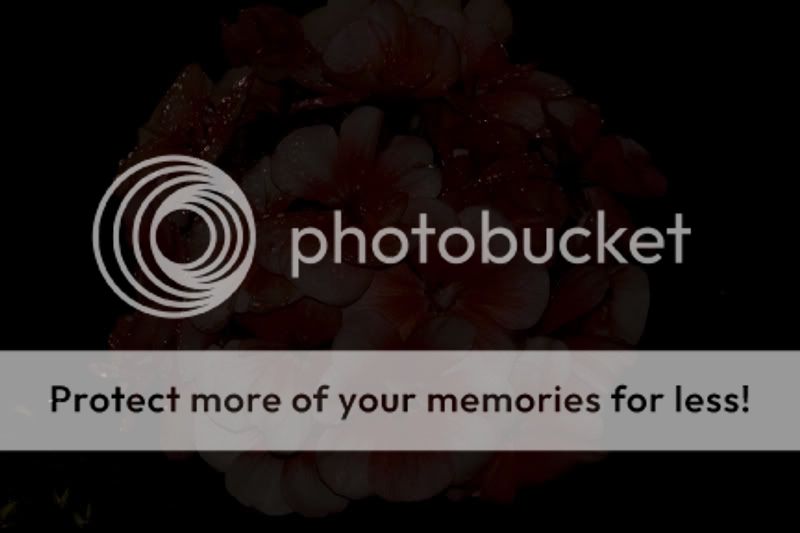




![[No title]](/data/xfmg/thumbnail/37/37489-27b092c23ed6ad63eee4cd03f96a311a.jpg?1619738111)
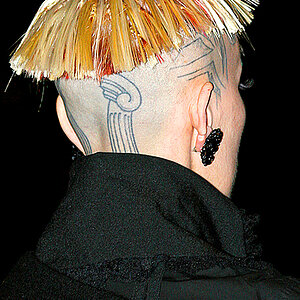

![[No title]](/data/xfmg/thumbnail/37/37492-bafc92488a1ab17e4ca6603ee5b38376.jpg?1619738112)