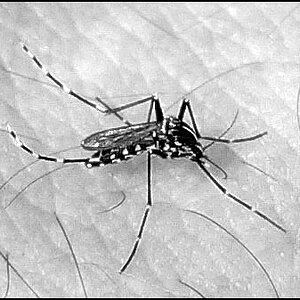Andrea K
TPF Noob!
Is there anyway that I can find out what I've done to a picture (ie. how much contrast I've applied)? I have a picture that I really like, but unfortunately I had resized it to roughly 800x600 before I did the editing, and now I would like to do the exact same effects on a full size version so that I can make a print of it. Is there anyway that I can find out what I've done so I can do it again on the original? Or do I just have to guess about what I've done?
Thanks
Thanks








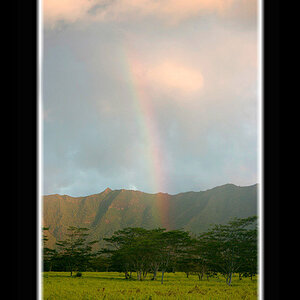
![[No title]](/data/xfmg/thumbnail/36/36682-50d0684eabff70509e27d7061c265146.jpg?1619737677)