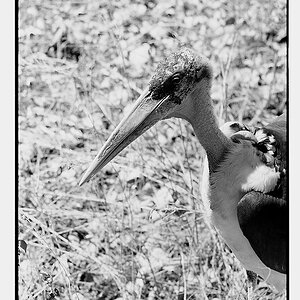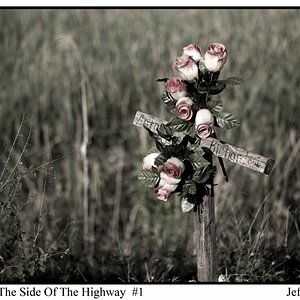TamiAz
Been spending a lot of time on here!
- Joined
- Sep 26, 2011
- Messages
- 1,004
- Reaction score
- 524
- Location
- Arizona
- Can others edit my Photos
- Photos OK to edit
My last edit was a fail, so I tried again...This time looking up clean edit. How is this one? Thank you!!
Before: SOOC

After: using Photoshop Elements

Before: SOOC

After: using Photoshop Elements



 if it's not in focus get rid simple,
if it's not in focus get rid simple,







![[No title]](/data/xfmg/thumbnail/32/32715-2fc6326453c7dda13dae0bbb0cc16864.jpg?1619735620)


![[No title]](/data/xfmg/thumbnail/42/42274-5bec1b32caba5fed4a680bc5be4d0202.jpg?1619740083)