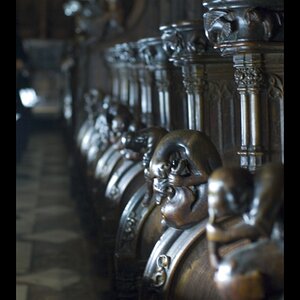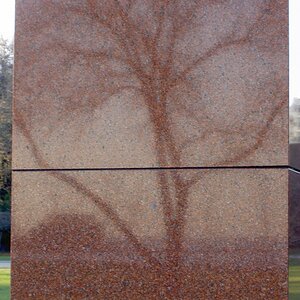zendianah
TPF Noob!
- Joined
- Mar 29, 2007
- Messages
- 1,310
- Reaction score
- 1
- Location
- Denver, CO
- Website
- www.zenphotos.com
- Can others edit my Photos
- Photos OK to edit
[img=http://imageshack.us/thumbnmail.png]
I dont know how to make my image larger can someone help me?
I dont know how to make my image larger can someone help me?





![[No title]](/data/xfmg/thumbnail/42/42492-60144191c917c21139f8acd72f6ba090.jpg?1619740197)


![[No title]](/data/xfmg/thumbnail/37/37606-3c9ffb5906173fa2aa489341967e1468.jpg?1619738148)