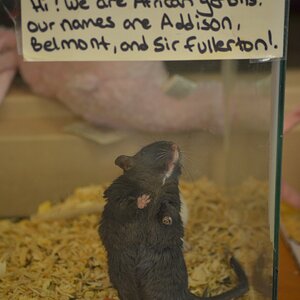jaypee67
TPF Noob!
- Joined
- Oct 17, 2009
- Messages
- 16
- Reaction score
- 0
- Location
- Delaware
- Can others edit my Photos
- Photos OK to edit
I have no idea what this is.. its not my lense cause I tried other lenses, help me out.

1/200th is when the black starts showing up

and it shows up more as I increase the shutter
I have no idea what this is.. its not my lense cause I tried other lenses, help me out.

1/200th is when the black starts showing up

and it shows up more as I increase the shutter
I have no idea what this is.. its not my lense cause I tried other lenses, help me out.