TheBison27
TPF Noob!
thanks KmH. I now understand the numerical factors that you posted, but I am still a little inexperienced when it comes to actually performing the suggested crop. Like I mentioned above, I am working with GIMP (my only option right now) and I am still a novice when it comes to using it. Gimp does in fact show a ratio in the corner, but the numbers are too overwhelming to someone who doesn't know what they are doing. That said, I am going to keep messing with it over and over, because I feel that is the best way for me to figure this out.
It's simple. What size of image do you want to print?
Let's say 8x10. What is 8/10? 0.80. So crop the image when the number in the bottom right is (0.80:1). Printing an 8x10 in landscape? Reverse the numbers... 10/8, or 1.25. Crop until you get (1.25:1) in Gimp. Ignore the :1 portion of the number.
5x7? 5/7=0.714. Crop in Gimp until you see (0.71:1). 5x7 in landscape orientation? 7/5 = 1.4, crop when you see (1.40:1) in the bottom left.
It won't matter how many pixels are in the area you've selected (assuming you have enough pixels to begin with that cropping some out won't affect the print quality), just make the ratios the same.
You'll begin to notice that the difference between portrait and landscape mode ratios are reciprocals.
480Sparky...you are awesome! THANK YOU, I just figured it out. Thanks also to everyone else for helping too! :thumbup:








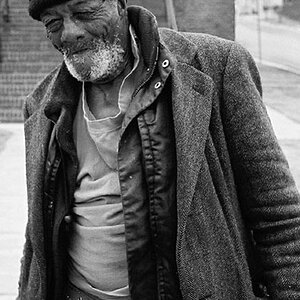

![[No title]](/data/xfmg/thumbnail/42/42017-05f80a89ca2890969b5dc7cc47872581.jpg?1619739979)


