CaptainNapalm
No longer a newbie, moving up!
- Joined
- Nov 27, 2012
- Messages
- 796
- Reaction score
- 143
- Location
- Toronto, Ontario, Canada
- Can others edit my Photos
- Photos OK to edit
It was one of those really freezing, dark, cloudy, ugly days here but I decided to hit the lake front and see if I can take some pictures this morning. Because it's winter here and everything is colourless and very dark all my shots came out boring. So instead of throwing away the pics my goal was to try to do some constructive post editing. Basically I cropped the photos a bit, tried to bring out at least some colour in the scene/subjects, tried to give the clouds in the sky some character by adjusting shadows/highlights, did some sharpening, adjusted exposure, and tried to adjust the white balance as best as I could. I basically tried to make the pictures more interesting to look at. I'm very new to post editing and I'm looking on some feedback for these two shots in terms of how they could have been composed better or improvement in post processing. Thanks in advance!









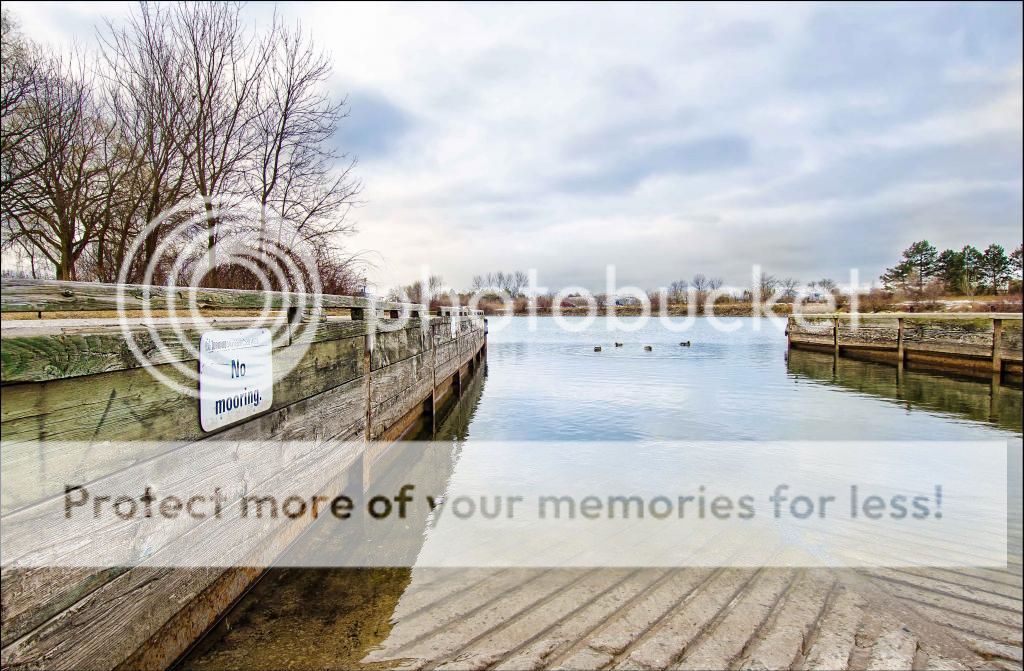






![[No title]](/data/xfmg/thumbnail/38/38261-db20f6f92ee8f0d4c5cf1536e308638b.jpg?1619738546)




