Hooker771
TPF Noob!
- Joined
- Oct 20, 2009
- Messages
- 332
- Reaction score
- 0
- Can others edit my Photos
- Photos OK to edit
I was reading through the tips on the canon learning website (thanks GS Gary) and noticed that you can set the parameters in the camera for sharpness, contrast, and other features. Is this recommended? With almost every single shot I end up adjusting these up in PP in lightroom. Is their a downside to adjusting these?



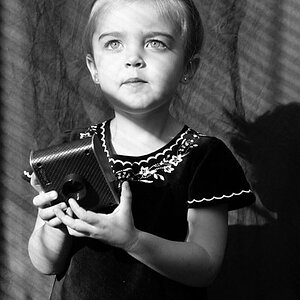

![[No title]](/data/xfmg/thumbnail/36/36676-cb11e40ab23f22c2a0af6fbf4ab02371.jpg?1619737676)


![[No title]](/data/xfmg/thumbnail/36/36678-71ca8166409788704ac0b1cd83c26787.jpg?1619737677)
