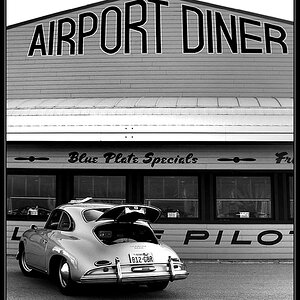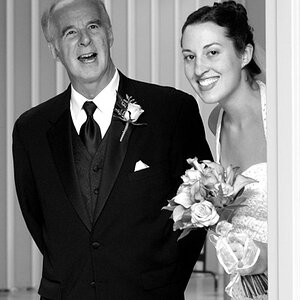Jovian
TPF Noob!
- Joined
- Oct 11, 2003
- Messages
- 192
- Reaction score
- 1
- Location
- Cincinnati, Oh.
- Can others edit my Photos
- Photos NOT OK to edit
I need to find a good program (preferably free download) that can quickly and easily make a contact sheet/thumbnail sheet of digital images that I can print out. Thanks in advance!
~Andrew~
~Andrew~