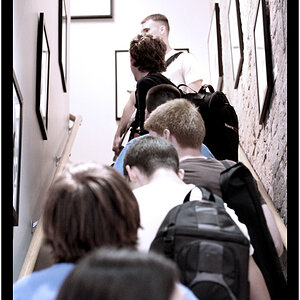I'm pretty new to the DSLR and pretty much have no clue using CS2. I've shot a decent amount of film, but am just now getting more serious with digital.
Due to an injury, this was the first day I brought the new D200 outside. Took some shots of a buddy's car to break in the new camera. This shot was with the 15 at two stops down, hand held by a guy with a ruptured achilles tendon:

I took this shot specifically to see how this newfangled digital editing can handle uneven exposure across a picture. I've fiddled with the settings in CS2 and my pictures just seem to get worse the more I try! I'm using ACR 3.6.
Here's the raw file which you may edit all you want:
ftp://www.freshie.net/d200/vw/_DSC0134.NEF
Is there a way to fix the terribly uneven exposure in this picture?
BTW, it was an awesome experience shooting with this camera for the first time. I brought my laptop out and it accelerated my learning curve considerably getting instant feedback on what I was shooting. I love how the 17-55 2.8 DX and 15 3.5 performed with this body. My good to bad (see above) picture ratio is completely unacceptable right now, but that should get better with time.
Due to an injury, this was the first day I brought the new D200 outside. Took some shots of a buddy's car to break in the new camera. This shot was with the 15 at two stops down, hand held by a guy with a ruptured achilles tendon:

I took this shot specifically to see how this newfangled digital editing can handle uneven exposure across a picture. I've fiddled with the settings in CS2 and my pictures just seem to get worse the more I try! I'm using ACR 3.6.
Here's the raw file which you may edit all you want:
ftp://www.freshie.net/d200/vw/_DSC0134.NEF
Is there a way to fix the terribly uneven exposure in this picture?
BTW, it was an awesome experience shooting with this camera for the first time. I brought my laptop out and it accelerated my learning curve considerably getting instant feedback on what I was shooting. I love how the 17-55 2.8 DX and 15 3.5 performed with this body. My good to bad (see above) picture ratio is completely unacceptable right now, but that should get better with time.






![[No title]](/data/xfmg/thumbnail/32/32984-d9969dc997f82365b4d1f097cb5838c3.jpg?1619735814)

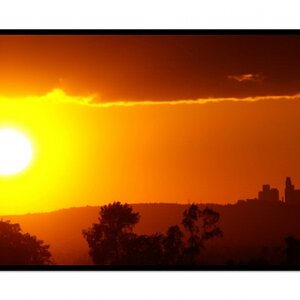
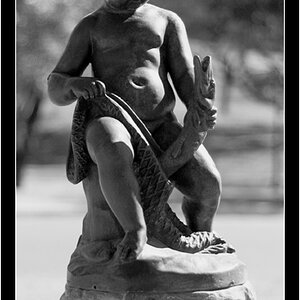
![[No title]](/data/xfmg/thumbnail/36/36393-86ce601930c671b92b6df002b7fcbd0b.jpg?1619737548)
![[No title]](/data/xfmg/thumbnail/36/36652-145f66f617fee0f81baca6f8db8b4eb2.jpg?1619737673)