Ernicus
TPF Noob!
- Joined
- May 18, 2012
- Messages
- 2,689
- Reaction score
- 337
- Location
- Old Town, ME
- Can others edit my Photos
- Photos OK to edit
I'm still finding myself drifting towards dark. and I'm not emo. lol. I tried to lighten up without being too bright, while keeping darkness.
Thoughts?
Thoughts?






![[No title]](/data/xfmg/thumbnail/38/38263-ad5e4c9e677626ddb5b1e7cdf9ebe40e.jpg?1619738548)

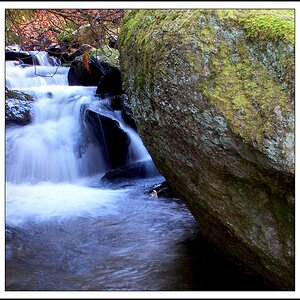


![[No title]](/data/xfmg/thumbnail/32/32156-d6cfe2865ceed861a0633752a006ea20.jpg?1619735234)




