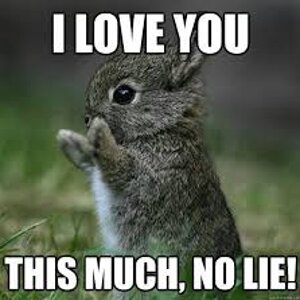Lovelace
TPF Noob!
- Joined
- Apr 16, 2011
- Messages
- 34
- Reaction score
- 2
- Location
- United States
- Can others edit my Photos
- Photos OK to edit
I'm having a bit of trouble editing this picture. So far I've used the dodge tool on the river and saturated a few parts, but it still looks--I dunno, plain. I want it to be dark, but at the same time, I want it to stand out. Any suggestions? Also, do you know how I can get rid of the power lines? I've tried using the clone tool, but it always ends up looking fake because the shades in the sky are so different. Anyway, thanks in advance if you can help.
Full size image
Full size image








![[No title]](/data/xfmg/thumbnail/35/35947-ab35bfc67d8e12ce65dda301d3bf2b66.jpg?1619737255)