mapgirl
TPF Noob!
- Joined
- Jul 28, 2006
- Messages
- 79
- Reaction score
- 2
- Location
- Bellingham, WA
- Can others edit my Photos
- Photos OK to edit
Somehow I've managed not to have used the "attach to email" function on my Photoshop Elements 4.0 before. It seemed easy enough, but one of the recipients asked why the full-screen images looked grainy. OK, I get that the program does something (compresses?) to make the images load more quickly, but I tried upping the number of pixels when the prompt asked and that didn't make all that much of a difference. And when I tried attaching the file as is, it was, of course, WAY too big.
So what is the best way to email images without sacrificing quality?
So what is the best way to email images without sacrificing quality?





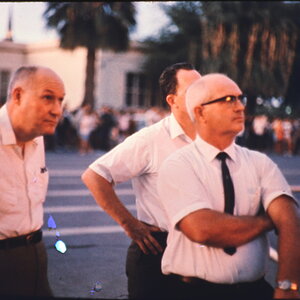



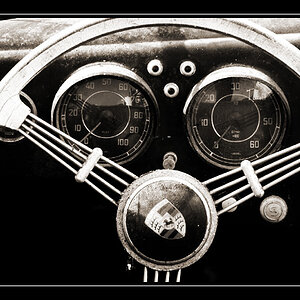

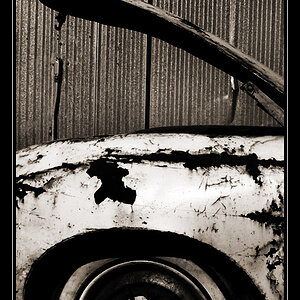
![[No title]](/data/xfmg/thumbnail/37/37605-90c8efaef5b7d1f52d4bf8e7dfd33673.jpg?1619738148)
