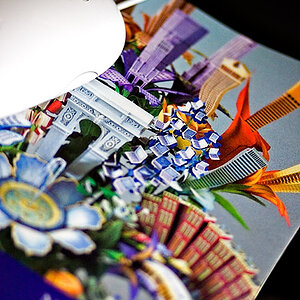kschalo
TPF Noob!
- Joined
- Jun 30, 2008
- Messages
- 79
- Reaction score
- 16
- Can others edit my Photos
- Photos OK to edit
So I'm wondering...for regular home light fixtures, are any of the bulbs out there (cfl, incandescent, led...) better than the others for photo lighting? It's mostly just for when I'm at home with the littles trying to take pictures of them. Setting up lights isn't really an option so I was thinking if I had better light bulbs/fixtures it might help the problem. I realize it's not a solution, I was just hoping it might help.
Example, unedited (shot with Canon T3i, 50mm 1.4, 1/250, F2.8, ISO1600, raw. Lighting: overhead fixture and large window camera right)):

IMG_4354 by jkschalo, on Flickr
It's very grainy (high ISO I know, required for being inside), and the color sucks.
Example, unedited (shot with Canon T3i, 50mm 1.4, 1/250, F2.8, ISO1600, raw. Lighting: overhead fixture and large window camera right)):

IMG_4354 by jkschalo, on Flickr
It's very grainy (high ISO I know, required for being inside), and the color sucks.





![[No title]](/data/xfmg/thumbnail/37/37615-78a9bdab877c191919a156f901325ee1.jpg?1619738151)