I took some pictures the other day and thought I had the exposure right when I took the shot. I was messing around In Lightroom and found auto correct for exposure and everything was under exposed. Im just wondering if I should be worried about my camera or is it something in lightroom.
Navigation
Install the app
How to install the app on iOS
Follow along with the video below to see how to install our site as a web app on your home screen.

Note: This feature currently requires accessing the site using the built-in Safari browser.
More options
You are using an out of date browser. It may not display this or other websites correctly.
You should upgrade or use an alternative browser.
You should upgrade or use an alternative browser.
exposure problem
- Thread starter herky873
- Start date
Light Guru
Been spending a lot of time on here!
- Joined
- Apr 27, 2011
- Messages
- 3,403
- Reaction score
- 679
- Location
- Salt Lake City, UT
- Can others edit my Photos
- Photos NOT OK to edit
Im just wondering if I should be worried about my camera or is it something in lightroom.
Neither.
^^ correct
What do you think it would be.
A lack of understanding of how the camera meter works.
http://www.cambridgeincolour.com/tutorials/camera-metering.htm
http://digital-photography-school.com/metering-modes-and-how-your-camera-meter-works/
- Joined
- Apr 9, 2009
- Messages
- 41,401
- Reaction score
- 5,706
- Location
- Iowa
- Website
- kharrodphotography.blogspot.com
- Can others edit my Photos
- Photos OK to edit
What camera?
It is easy to inadvertently set -EV exposure compensation on the compact entry-level Nikon DSLRs.
DSLR cameras have 3 or 4 light metering modes. Which one did you use for the photos you're referring to?
It is easy to inadvertently set -EV exposure compensation on the compact entry-level Nikon DSLRs.
DSLR cameras have 3 or 4 light metering modes. Which one did you use for the photos you're referring to?
Ysarex
Been spending a lot of time on here!
- Joined
- Nov 27, 2011
- Messages
- 7,139
- Reaction score
- 3,702
- Location
- St. Louis
- Can others edit my Photos
- Photos OK to edit
I have a canon sl 1. Im not sure the metering mode. Still learning w camera. I was just messing around w lr
Messing around is a good way to learn. Coming here to TPF is also a good way to learn; we're usually pretty helpful. Welcome to TPF.
Make sure and look over the links that Light Guru posted for you, especially the one from Cambridge in Colour; very good website.
Take some photos and post them here so we can see them. You'll get the best help when you can show us a photo that you have questions about.
Joe
Granddad
Been spending a lot of time on here!
- Joined
- Jun 22, 2011
- Messages
- 2,271
- Reaction score
- 1,333
- Location
- Lincoln, England
- Can others edit my Photos
- Photos OK to edit
Joe's right. Show us some photos. I learned most of what I know about photography and processing here, this forum is better than a college course! 
Vince.1551
No longer a newbie, moving up!
- Joined
- Jan 20, 2014
- Messages
- 995
- Reaction score
- 190
- Location
- Where people live on tress.
- Can others edit my Photos
- Photos NOT OK to edit
Set to P mode and take a photo. If the image appears ok then it's obviously not the camera 
Sent from my iPhone using Tapatalk
Sent from my iPhone using Tapatalk
Ysarex
Been spending a lot of time on here!
- Joined
- Nov 27, 2011
- Messages
- 7,139
- Reaction score
- 3,702
- Location
- St. Louis
- Can others edit my Photos
- Photos OK to edit
I used auto exposure and I didn't like how it turned out. just bothers me that lightroom says its so under exposed.
It does look underexposed. It is in fact too dark but not so much because it's underexposed. Too dark and underexposed are not exactly the same thing.

Your original is on top. I corrected it in the photo on the bottom.
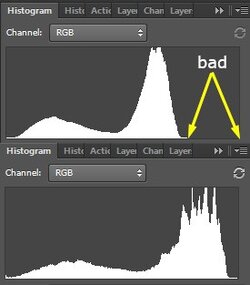
The top histogram is your original and the bottom histogram is my corrected version. Your original doesn't come anywhere close to reaching the right (highlight) corner of the graph. The left corner is black. Your original in fact doesn't quite make it to the left corner either. In my corrected version the blacks are darker than in your original. What you see overall is that the brightness of my version is normal and the contrast is normal. This is validated by the histogram that extends from the left corner (black) to just short of the right corner (white). Your subject warrants a full-range histogram and it suffers if it doesn't have a full-range histogram.
You want to know how your original got that way. The camera processing software did it. It's not really underexposed. If it were underexposed the histogram graph would be piled up against the left wall. Your photo is really lacking highlights but it is also lacking black. Your scene is very low in contrast and it's been processed still way too low in contrast.
Notice the color difference between the two -- I fixed it. That's also playing a role here. Your camera was set to auto white balance and it got the color wrong. When that happens it influences how the camera processes the photo.
Joe
Similar threads
- Replies
- 6
- Views
- 154
- Replies
- 7
- Views
- 280



![[No title]](/data/xfmg/thumbnail/36/36301-27972c0474532c2ef657014362950733.jpg?1619737495)
![[No title]](/data/xfmg/thumbnail/37/37604-7ad625e983f92f880eb65a264eeef5e4.jpg?1619738148)
![[No title]](/data/xfmg/thumbnail/37/37606-3c9ffb5906173fa2aa489341967e1468.jpg?1619738148)


![[No title]](/data/xfmg/thumbnail/36/36302-6ee4929dfdf80290ffd73704693e860f.jpg?1619737496)





![[No title]](/data/xfmg/thumbnail/36/36299-468f060314a0ac2bf5e37da1c33149d2.jpg?1619737493)