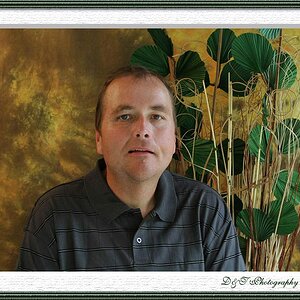JHF Photography
TPF Noob!
- Joined
- Jul 18, 2007
- Messages
- 251
- Reaction score
- 0
- Location
- Ontario, Canada
- Can others edit my Photos
- Photos NOT OK to edit
Whats the difference between 3 seperate exposures, and 1 exposure shot in RAW and adjusted with exposure bias in a RAW editor.
That sounds like an argument....its meant to be a question I dont know the answer to..
I'm not deep in digital..
That was in no way, shape or form meant to be an argument. If you look a little closer at my post, the terms "fake" and "proper" are in quotes; other peoples words, not mine. I am not implying that either are better than the other, I was merely taking a stab at deciphering what people were referring to as "fake" and "real", as LaFoto asked what they meant. I may be off on my interpretation, but this is what I gathered the OP was talking about.
As for the question about the difference between 3 shots, and 1 shot adjusted 3 ways, I do think there will be a difference (although I would love to hear the input of someone with more HDR experience than me). The reason I think there will be a difference, however slight it may be, is the fact that you can't pull back details that aren't there in the original shot.
For example, if you had a sunset with incredible depth of colors and textures, but your single shot blew out most of the sky, you're not going to be able to get those details all back by merely adjusting the exposure after. It would have been better to make an exposure for the sky seperately.
Again, this is just my opinion.... and I'm fairly new to HDR myself.
Jason


![[No title]](/data/xfmg/thumbnail/36/36675-f6965e1e6c1fa2be4ff0460e9657fe99.jpg?1619737676)
![[No title]](/data/xfmg/thumbnail/37/37606-3c9ffb5906173fa2aa489341967e1468.jpg?1619738148)




![[No title]](/data/xfmg/thumbnail/36/36673-19735e6d336c221f19091dde4a33c534.jpg?1619737676)

![[No title]](/data/xfmg/thumbnail/41/41935-851da2b46dc9cbb829c8c42b2aa84873.jpg?1619739947)
![[No title]](/data/xfmg/thumbnail/37/37605-90c8efaef5b7d1f52d4bf8e7dfd33673.jpg?1619738148)