adamhiram
No longer a newbie, moving up!
- Joined
- Feb 6, 2015
- Messages
- 858
- Reaction score
- 576
- Can others edit my Photos
- Photos OK to edit
It’s that time of year again when I try to take our own family photos, only to be faced with a litany of technical challenges, and chasing good light seems like a lost cause. This year was especially challenging with fall foliage disappearing almost as quickly as it came, and heavy storms every weekend in between. This left very limited options for both location and direction to shoot.
I did my best with what I had to work with, but would definitely appreciate any recommendations on what I could do differently when post processing these images.
This first shot was taken at 85mm at f/4 with the sun coming from behind and camera right, providing backlighting for the trees and rim lighting for the subjects. The "good light" was about an hour earlier when the sun was more directly behind the subjects, rather than burning out the edge highlights. Off camera flash was used for fill from a 38” octobox above and just out of frame camera left.

20181111-DSC_0323a by adamhiram, on Flickr
The second photo was taken at 85mm at f/2 and shot wide and cropped in a bit. It was taken in direct midday sun, which was far from ideal, as the area was in full open shade about an hour prior. I did what I could in post to reduce highlights and bring up shadows (decrease highlights and whites, increase shadows and blacks, a bit of dodging and burning with the adjustment brush to even out the scene), but the final image looks a bit overcooked to me. Any recommendations on better ways to process this type of image are appreciated. I included the original image below to show what I had to work with (1 head composited from another shot).

20181110-DSC_0258a by adamhiram, on Flickr

20181110-DSC_0258-original by adamhiram, on Flickr
I did my best with what I had to work with, but would definitely appreciate any recommendations on what I could do differently when post processing these images.
This first shot was taken at 85mm at f/4 with the sun coming from behind and camera right, providing backlighting for the trees and rim lighting for the subjects. The "good light" was about an hour earlier when the sun was more directly behind the subjects, rather than burning out the edge highlights. Off camera flash was used for fill from a 38” octobox above and just out of frame camera left.

20181111-DSC_0323a by adamhiram, on Flickr
The second photo was taken at 85mm at f/2 and shot wide and cropped in a bit. It was taken in direct midday sun, which was far from ideal, as the area was in full open shade about an hour prior. I did what I could in post to reduce highlights and bring up shadows (decrease highlights and whites, increase shadows and blacks, a bit of dodging and burning with the adjustment brush to even out the scene), but the final image looks a bit overcooked to me. Any recommendations on better ways to process this type of image are appreciated. I included the original image below to show what I had to work with (1 head composited from another shot).

20181110-DSC_0258a by adamhiram, on Flickr

20181110-DSC_0258-original by adamhiram, on Flickr




![[No title]](/data/xfmg/thumbnail/40/40297-5b7d12c4c72c43b505a6f575d338d573.jpg?1619739411)
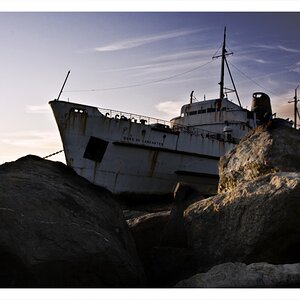




![[No title]](/data/xfmg/thumbnail/40/40294-85063966547e41d91fa4fcc007f0896c.jpg?1619739410)



