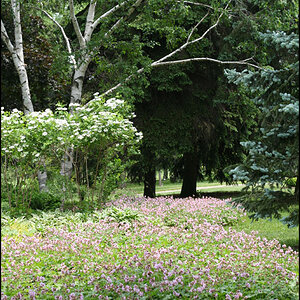ghache
No longer a newbie, moving up!
- Joined
- Jan 25, 2010
- Messages
- 3,570
- Reaction score
- 295
- Can others edit my Photos
- Photos NOT OK to edit
I got myself a training for photoshop CS5.
Sample photos where provided with the training.
This is one of the photo that was provided with the training.
http://farm2.static.flickr.com/1438/4726728914_af2c7f8b54_b.jpg
this is what i came up with.
http://farm2.static.flickr.com/1037/4726728350_214196dbd9_b.jpg
amazing what you can do in CS5 when using these post processing technique. It took me like 2 hours to get this done following the course.
I did some skin cleaning, got rid of the shadows under the eyes and mouth/chin, I added some contrast to the face lines, lips. I also did the eyes and then modified the overall image colors using some masks
Sample photos where provided with the training.
This is one of the photo that was provided with the training.
http://farm2.static.flickr.com/1438/4726728914_af2c7f8b54_b.jpg
this is what i came up with.
http://farm2.static.flickr.com/1037/4726728350_214196dbd9_b.jpg
amazing what you can do in CS5 when using these post processing technique. It took me like 2 hours to get this done following the course.
I did some skin cleaning, got rid of the shadows under the eyes and mouth/chin, I added some contrast to the face lines, lips. I also did the eyes and then modified the overall image colors using some masks
Last edited:





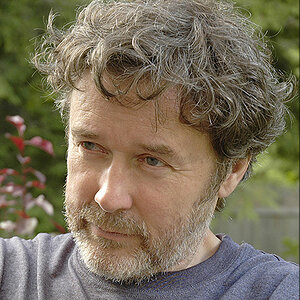

![[No title]](/data/xfmg/thumbnail/35/35269-511d1e0ac8ed5256fd706829d2ecb719.jpg?1619736972)
![[No title]](/data/xfmg/thumbnail/36/36300-760519cb9a8ebbfc57cc3d1fda5dd37c.jpg?1619737494)