Navigation
Install the app
How to install the app on iOS
Follow along with the video below to see how to install our site as a web app on your home screen.

Note: This feature currently requires accessing the site using the built-in Safari browser.
More options
You are using an out of date browser. It may not display this or other websites correctly.
You should upgrade or use an alternative browser.
You should upgrade or use an alternative browser.
Few Showjumping pics...
- Thread starter Agfa
- Start date
musicaleCA
TPF Noob!
- Joined
- May 23, 2009
- Messages
- 2,303
- Reaction score
- 0
- Location
- Vancouver, BC
- Can others edit my Photos
- Photos OK to edit
These are some good shots for just starting out. Based on the info in the files I'm going to ask two questions. 9a) Did you shoot these in "B&W" on camera, and (b) are you shooting RAW or JPEG Medium (if the latter, I suggest learning how to use RAW as quick as you can and shooting with it; it will give you WAY more flexibility in the long run)?
Agfa
TPF Noob!
- Joined
- Jun 3, 2009
- Messages
- 10
- Reaction score
- 0
- Location
- Wales
- Can others edit my Photos
- Photos OK to edit
Hi MusicaleCA: Thanks for the comments 
Yes I used the B&W setting on camera....found it as I was taking pics so had a play! Also I think im shooting in JPEG..not 100% (sound a bit silly I know) haha
So what benifits would shooting in RAW give me?Sorry like I said new to this
Yes I used the B&W setting on camera....found it as I was taking pics so had a play! Also I think im shooting in JPEG..not 100% (sound a bit silly I know) haha
So what benifits would shooting in RAW give me?Sorry like I said new to this
musicaleCA
TPF Noob!
- Joined
- May 23, 2009
- Messages
- 2,303
- Reaction score
- 0
- Location
- Vancouver, BC
- Can others edit my Photos
- Photos OK to edit
I'm just going to spit out the advice I have here, and not in your other thread. I suggest you go find a mod to help sort out this double-thread business. It's liable to get confusing and hurt my brain.
The RAW file is uncompressed (well, unless you're shooting Canon's sRAW) information straight from the camera's sensor, and it contains quite a bit more information than a lowly JPEG. By shooting in RAW you commit to post-processing, but shooting RAW will allow you to adjust colour temperature with precision, so if you make a mistake in camera with white balence, it's a piece of cake to fix later (how this has saved me so many times when I shot outside and left my camera's WB set for fluorescent lights *headdesk*. You simply can't do that with JPEG, because the information has been discarded.
Similarly, when doing a B&W conversion, it's best to shoot in colour (RAW is preferable) and then convert to B&W in post-processing. One method is using a channel mixer and setting it to monochrome, then adjusting the levels of red, green, and blue. Programs like Lightroom or Photoshop will let you go even further and adjust the levels of red, orange, yellow, green, aqua, blue, purple, and magenta.
Just don't do it in camera, and don't do it by changing the "mode" or colour space of the picture to "Greyscale". Whenever you do this, the camera (or program) is simply discarding the colour information and assigning a luminance value based on the total luminosities of RGB in each pixel. The short story is that you're losing a lot of information when you do this, and keeping that colour information will give you more control over the final B&W image.
And I'm still new too. A word of warning: This is a serious addiction.
The RAW file is uncompressed (well, unless you're shooting Canon's sRAW) information straight from the camera's sensor, and it contains quite a bit more information than a lowly JPEG. By shooting in RAW you commit to post-processing, but shooting RAW will allow you to adjust colour temperature with precision, so if you make a mistake in camera with white balence, it's a piece of cake to fix later (how this has saved me so many times when I shot outside and left my camera's WB set for fluorescent lights *headdesk*. You simply can't do that with JPEG, because the information has been discarded.
Similarly, when doing a B&W conversion, it's best to shoot in colour (RAW is preferable) and then convert to B&W in post-processing. One method is using a channel mixer and setting it to monochrome, then adjusting the levels of red, green, and blue. Programs like Lightroom or Photoshop will let you go even further and adjust the levels of red, orange, yellow, green, aqua, blue, purple, and magenta.
Just don't do it in camera, and don't do it by changing the "mode" or colour space of the picture to "Greyscale". Whenever you do this, the camera (or program) is simply discarding the colour information and assigning a luminance value based on the total luminosities of RGB in each pixel. The short story is that you're losing a lot of information when you do this, and keeping that colour information will give you more control over the final B&W image.
And I'm still new too. A word of warning: This is a serious addiction.
Most reactions
-
 432
432 -
 280
280 -
 276
276 -
 265
265 -
 215
215 -
 183
183 -
 176
176 -
 170
170 -
 169
169 -
 167
167 -
 159
159 -
 127
127 -
 115
115 -
I
99
-
 94
94
Similar threads
- Replies
- 3
- Views
- 327
- Replies
- 15
- Views
- 1K




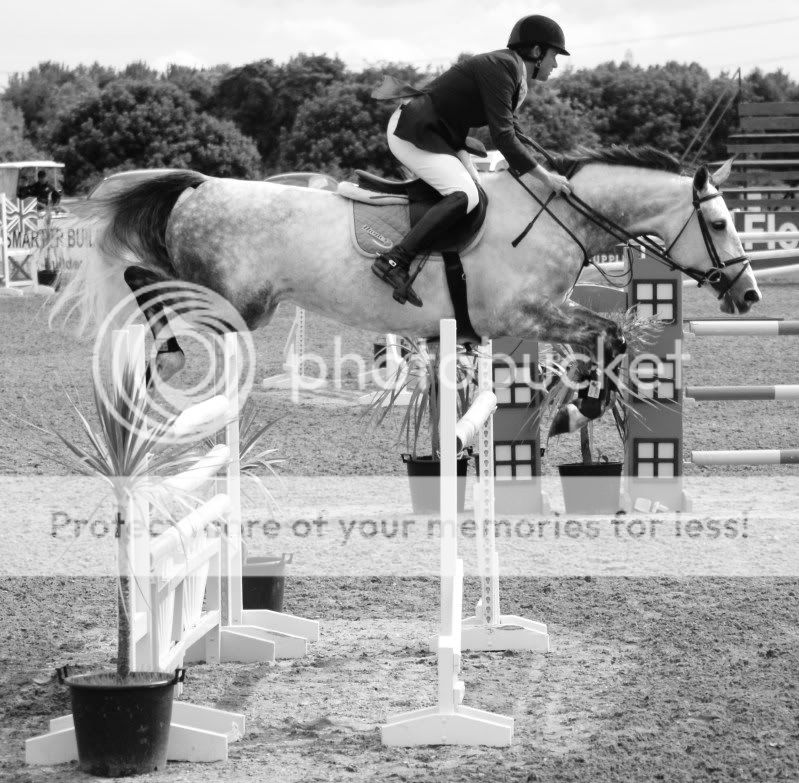



![[No title]](/data/xfmg/thumbnail/31/31742-596f6bbc60b2ba7fed2cd25f5aacf41c.jpg?1619734985)

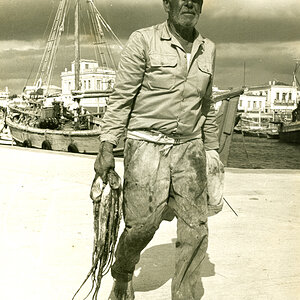
![[No title]](/data/xfmg/thumbnail/30/30990-df3df397f705643bc2c207cc9d579d08.jpg?1619734554)


![[No title]](/data/xfmg/thumbnail/30/30988-aef3845b94a67d6dcce6e4e59d5d66c3.jpg?1619734553)
![[No title]](/data/xfmg/thumbnail/31/31741-ad9747739b48f0eb100f953fdf764930.jpg?1619734985)
![[No title]](/data/xfmg/thumbnail/31/31743-3b294ee78fc71e7bfc025b01eafb0c2d.jpg?1619734986)