RacePhoto
Pete
- Joined
- Dec 29, 2006
- Messages
- 811
- Reaction score
- 93
- Location
- Wisconsin
- Website
- peteklinger.com
- Can others edit my Photos
- Photos NOT OK to edit
Group,
If the JPEG file is a "loss type", then when you are using the various tools in say Elements, does your picture continue to lose detail as you use the program?
If so, then the only digital software tool to use would be the ones made for raw files?
Marc
NO, not "as you use the program" it stays the same, as you edit.
I could open a file today in Elements or Photoshop or anything else, and leave it until tomorrow, the image will not be altered or change, during that time... as I edit the image. I can make changes and save, as long as I don't re-open the image, the fact that I am editing, while I'm editing, doesn't alter the image, except the changes I have made intentionally.
Only one thing will alter an image and that's saving it which compresses the data using encoding. The process of opening any image, will also introduce some artifacts, as the software has to decode the image.
Saving with a different name, means the original image, if it has not been saved again, is still the original image.






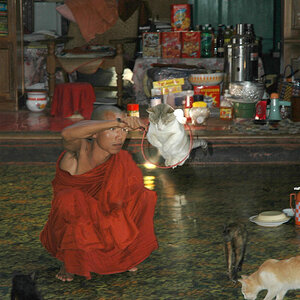
![[No title]](/data/xfmg/thumbnail/42/42040-7a66cabbeffd44783ea44a91ef4d0e70.jpg?1619739987)


![[No title]](/data/xfmg/thumbnail/41/41423-156eb6e5a056cd1cbcf60e12a03f9d56.jpg?1619739809)



