pedalpics
TPF Noob!
- Joined
- Jun 7, 2011
- Messages
- 80
- Reaction score
- 10
- Location
- Tucson, Az
- Can others edit my Photos
- Photos OK to edit
Was going to ask why they were so grainy then realized I somehow was shooting on 3200iso which I have never used so have no idea what happened there. Main question is the red sky played around with the WB but couldnt get it to not be red. Did a little reading and seen stuff about the kelvin but cant find how to change it. Shooting with a Nikon D3100. Had taken more but they were all misses tries switching to other WB modes like sunny etc but still was getting red skys. Also think I am having trouble getting to infinity focus not sure if thats even possible with my lens its the kit 18-55 vr dx lens thats why I turned the f/stop way up which I think helps focal depth. Thought they dont look to out of focus. Thanks everyone.
#1
F/25
30"
ISO3200
Auto WB says 0

#2
F/25
30"
Auto WB says 1

#3
F/25
30"
Auto WB says 0

#4
F/25
30"
Auto WB says 0

#1
F/25
30"
ISO3200
Auto WB says 0
#2
F/25
30"
Auto WB says 1
#3
F/25
30"
Auto WB says 0
#4
F/25
30"
Auto WB says 0



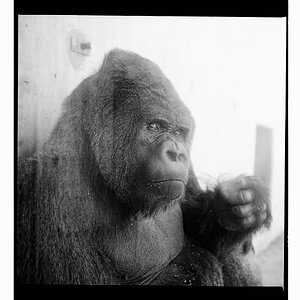

![[No title]](/data/xfmg/thumbnail/42/42473-acff07bd005ae1bb1af25d5d00d0c437.jpg?1619740193)


![[No title]](/data/xfmg/thumbnail/42/42475-965e641fd6a3f72e60d9f555233b0aab.jpg?1619740194)

![[No title]](/data/xfmg/thumbnail/37/37487-ad3e64cc240e01884ca21a4f8e500b26.jpg?1619738111)



