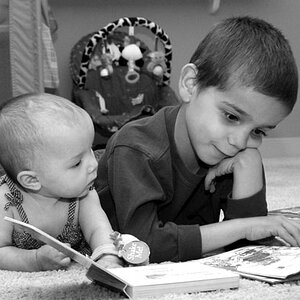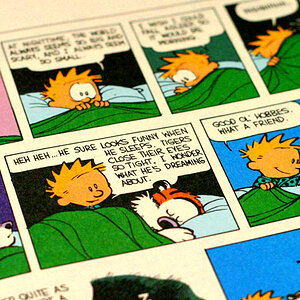hayleyfraser24
No longer a newbie, moving up!
- Joined
- Jun 8, 2011
- Messages
- 238
- Reaction score
- 58
- Location
- aberdeenshire, Scotland
- Website
- hayleyfraserphotography.co.uk
- Can others edit my Photos
- Photos NOT OK to edit
Thanks for all the critiques! I appreciate the advice, I like all the edits you guys did. Maybe I got carried away with the proccessing. I wanted the feathers to look really fluffy so I reduced the clarity in the pictures but I should have just done that on the feathers and not the whole photograph. The baby was is 3 months old but she is really tiny and she has blue eyes. I will probably start from scratch with the processing, the photos are definatly way under exposed, they didnt look as dark on the camera but when I uploaded them I thought ... uh oh, ive messed up! I processed them all differently so now that ive got some great advice I will start again with the originals! Thanks for all your help