chickpea
TPF Noob!
- Joined
- May 5, 2011
- Messages
- 13
- Reaction score
- 0
- Location
- BC Canada
- Can others edit my Photos
- Photos OK to edit
Hello, Looking for c&c on photos of a baby. I was trying to capture some alternate angles instead of the traditional straight up shots. Please c&c for focusing/light and theme. I only have iPhoto for editing so far, I have 'softened' the edges of the photos a little. Please be constructive! Thanks for your time!

2.

3.



2.

3.











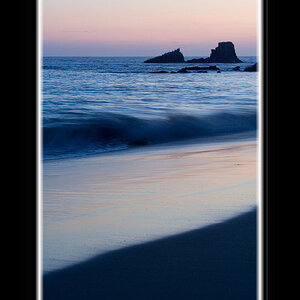



![[No title]](/data/xfmg/thumbnail/39/39419-5d4fd8535ab4f6e01caa38b72bf396e0.jpg?1619739023)




