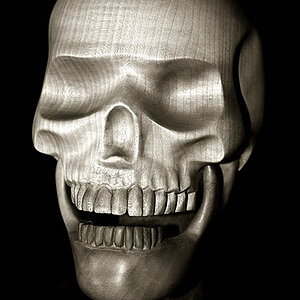Geaux
No longer a newbie, moving up!
- Joined
- Feb 21, 2010
- Messages
- 2,522
- Reaction score
- 464
- Location
- New Orleans, LA
- Can others edit my Photos
- Photos OK to edit
EDIT -- **8/2/2010 Added New Shots in Post #17**
EDIT -- **7/27/2010 Added New Shots in Post #14**
EDIT -- **7/26/2010 Added New Shots in Post #10**
I posted a thread earlier this week with test shots of my wife as practice for my first engagement shoot today. The weather was beautiful, clear ... but the sun was AWFUL! lol. Some cloud cover took over for the second part of the shoot, but I had a rough time with shadows in the early going. It was a 2 and half hour shoot ... 2 location in other parts of the city, it was crazy lol. I did 4 shots as teaser shots to get the 'bride to be' throughout the night tonight since she was excited to see them. Here it goes.
1. Blown out sky like CRAZY, couldn't salvage it one bit, but for some reason, it doesn't bother me too much.

2.She needed to have her dog in it, talk about a wild beast lol. Figured I couldn't let me tell him how to shoot, I had to wait for him to let me shoot. Finally had an idea to lay on ground and have 'grandma' talk to the pup. Worked out excellent.

3.

4. One of my favs of the day ... excellent idea by the 'bride to be', but it suffers from some noise issues, but she never said anything about it lol.

I'll load more as I finish post-editing them. We have about 100 good shots, with 48 getting royal pp treatment
EDIT -- **7/27/2010 Added New Shots in Post #14**
EDIT -- **7/26/2010 Added New Shots in Post #10**
I posted a thread earlier this week with test shots of my wife as practice for my first engagement shoot today. The weather was beautiful, clear ... but the sun was AWFUL! lol. Some cloud cover took over for the second part of the shoot, but I had a rough time with shadows in the early going. It was a 2 and half hour shoot ... 2 location in other parts of the city, it was crazy lol. I did 4 shots as teaser shots to get the 'bride to be' throughout the night tonight since she was excited to see them. Here it goes.
1. Blown out sky like CRAZY, couldn't salvage it one bit, but for some reason, it doesn't bother me too much.

2.She needed to have her dog in it, talk about a wild beast lol. Figured I couldn't let me tell him how to shoot, I had to wait for him to let me shoot. Finally had an idea to lay on ground and have 'grandma' talk to the pup. Worked out excellent.

3.

4. One of my favs of the day ... excellent idea by the 'bride to be', but it suffers from some noise issues, but she never said anything about it lol.

I'll load more as I finish post-editing them. We have about 100 good shots, with 48 getting royal pp treatment
Last edited: