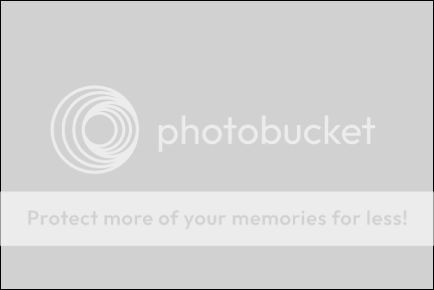SpencerW
TPF Noob!
- Joined
- Aug 1, 2011
- Messages
- 6
- Reaction score
- 0
- Location
- Huntington Beach
- Can others edit my Photos
- Photos OK to edit
im still getting used to my first dslr and i would like some tips on my photos. these were taken in apple valley california. taken with d3100 and edited with viewnx2. not sure if i over edited them or anything so just help me out with some feedback!
thanks!
1.

DSC_0046 by stw1990, on Flickr
2.

DSC_0129 by stw1990, on Flickr
3.

DSC_0066 by stw1990, on Flickr
4.

DSC_0043 by stw1990, on Flickr
5.

DSC_0015 copy by stw1990, on Flickr
thanks!
1.

DSC_0046 by stw1990, on Flickr
2.

DSC_0129 by stw1990, on Flickr
3.

DSC_0066 by stw1990, on Flickr
4.

DSC_0043 by stw1990, on Flickr
5.

DSC_0015 copy by stw1990, on Flickr