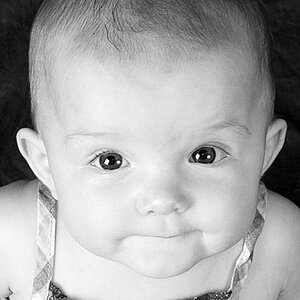supraman215
TPF Noob!
- Joined
- Oct 25, 2006
- Messages
- 979
- Reaction score
- 12
- Location
- Philadelphia
- Can others edit my Photos
- Photos OK to edit
I am a newb and still making a lot of mistakes that I don't realize till after the photo is taken. This was one of the better shots I had but as you can see the WB was WAY off so I tried to fix it in GIMP. How did I do? does it need more? Did I do too much? I don't feel like I have an eye for this yet.
<br/><br/>

<br/><br/>

<br/><br/>

<br/><br/>










![[No title]](/data/xfmg/thumbnail/37/37534-e0f67d1d14bd79cca15937359f0e4c94.jpg?1619738132)



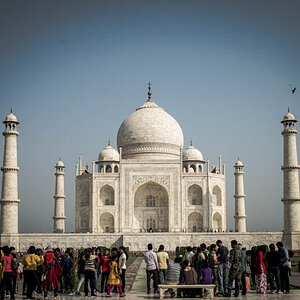


![[No title]](/data/xfmg/thumbnail/37/37537-25afab1a7980214af6067df3c997c353.jpg?1619738132)