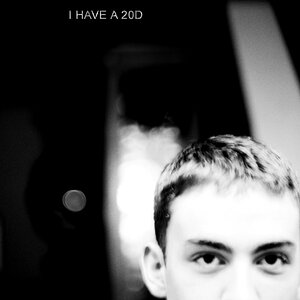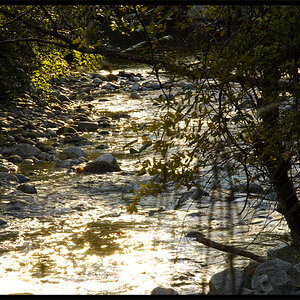jwbryson1
TPF Noob!
- Joined
- Apr 21, 2011
- Messages
- 4,280
- Reaction score
- 949
- Can others edit my Photos
- Photos OK to edit
Below are 2 quick and dirty shots of my quick and dirty basement "studio" and a sample image of my daughter. I am trying to use the softboxes to get some nice shadows on her face but I am failing miserably and getting sick of this! Please help me. What am I doing wrong?!?!
What I am calling my key light (camera left) is on 1/16 power and my fill light (camera right) is on 1/64 power. I am not happy with the shadows I am creating. YN 560 Mark II units fired with Phottix Strato II radio triggers, Nikon D90, 1/200 second, f/5.6 I think, ISO 500.
1. Studio shot (it's a mess):
http:// Wide Angle Studio 2 by jwbryson1, on Flickr
Wide Angle Studio 2 by jwbryson1, on Flickr
2. Studio shot 2:
http:// Wide Angle Studio by jwbryson1, on Flickr
Wide Angle Studio by jwbryson1, on Flickr
3. Portrait 1
http:// TEB Harsh Shadows by jwbryson1, on Flickr
TEB Harsh Shadows by jwbryson1, on Flickr
What I am calling my key light (camera left) is on 1/16 power and my fill light (camera right) is on 1/64 power. I am not happy with the shadows I am creating. YN 560 Mark II units fired with Phottix Strato II radio triggers, Nikon D90, 1/200 second, f/5.6 I think, ISO 500.
1. Studio shot (it's a mess):
http://
 Wide Angle Studio 2 by jwbryson1, on Flickr
Wide Angle Studio 2 by jwbryson1, on Flickr2. Studio shot 2:
http://
 Wide Angle Studio by jwbryson1, on Flickr
Wide Angle Studio by jwbryson1, on Flickr3. Portrait 1
http://
 TEB Harsh Shadows by jwbryson1, on Flickr
TEB Harsh Shadows by jwbryson1, on Flickr