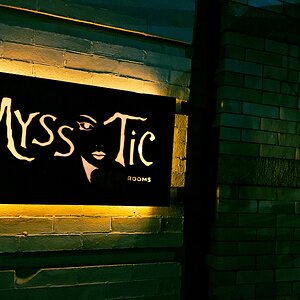jowensphoto
Been spending a lot of time on here!
- Joined
- Feb 28, 2011
- Messages
- 2,981
- Reaction score
- 899
- Location
- Northern Viriginia, US
- Can others edit my Photos
- Photos NOT OK to edit
Can anyone give me some hints on panoramas in GIMP? I found something that said, "There's any easy way and a hard way," easy being a plug in and hard being layers. I'd rather not use a plug in, so searched for tutorial without one to no avail.