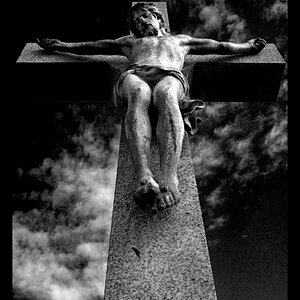KillerChaos
TPF Noob!
- Joined
- Dec 6, 2005
- Messages
- 156
- Reaction score
- 0
- Location
- Kansas City, MO
- Can others edit my Photos
- Photos OK to edit
This is one of my first attempts at shooting a Goose, surprisingly it came right up to me. Feedback welcome n appreciated







![[No title]](/data/xfmg/thumbnail/37/37656-96c70ee246b815f10e703ff6cd8acdc0.jpg?1619738172)
![[No title]](/data/xfmg/thumbnail/30/30883-04222f7ae234efdf80dff6f96ddad16f.jpg?1619734495)