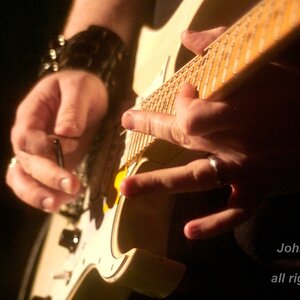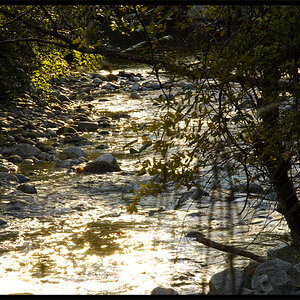BallazDream32
TPF Noob!
- Joined
- Dec 11, 2009
- Messages
- 3
- Reaction score
- 0
- Location
- Los Angeles
- Can others edit my Photos
- Photos NOT OK to edit
Okay, so when I import the 3 images into photomatix, I get this strange thing where the pictures seem purple/pinkish when they're merged. Not only that, but I get this pinkish line along the right side of the pictures as well. I'm new to photomatix, but I know that my pictures shouldn't really look like this. What's going on?





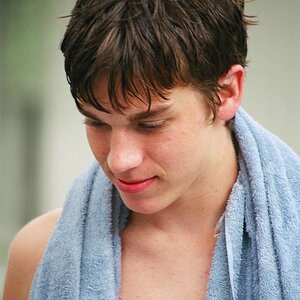

![[No title]](/data/xfmg/thumbnail/38/38745-268bf5126e563d77957d73c4fb17dc83.jpg?1619738704)
![[No title]](/data/xfmg/thumbnail/38/38729-27329be54dcb93a3723bad97259e6428.jpg?1619738702)