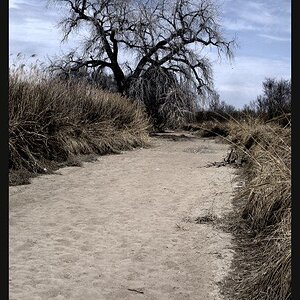matt-l
TPF Noob!
- Joined
- Dec 20, 2007
- Messages
- 2,707
- Reaction score
- 1
- Location
- Newfoundland..Due East
- Website
- www.flickr.com
- Can others edit my Photos
- Photos NOT OK to edit
I've done something really dumb here.
The color behind my fonts on the desktop is all white(or what ever color i set it to) How do i get it back to being clear so the background image shows through it? It was done before, can't remember how. Im using Windows XP
The color behind my fonts on the desktop is all white(or what ever color i set it to) How do i get it back to being clear so the background image shows through it? It was done before, can't remember how. Im using Windows XP