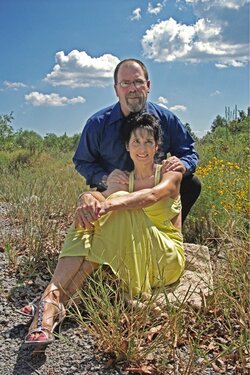bunny99123
TPF Noob!
- Joined
- Apr 24, 2012
- Messages
- 771
- Reaction score
- 110
- Location
- Sherwood, AR
- Can others edit my Photos
- Photos OK to edit
This picture was taken with a P&S. At that time, I lacked the knowledge about position of the sun. The photo has been worked considerably PP. I would like for our face to be lighter without lighten the whole photo. If not possible, thank you for suggestions or trying. If possible, how did you do it? Any help appreciated